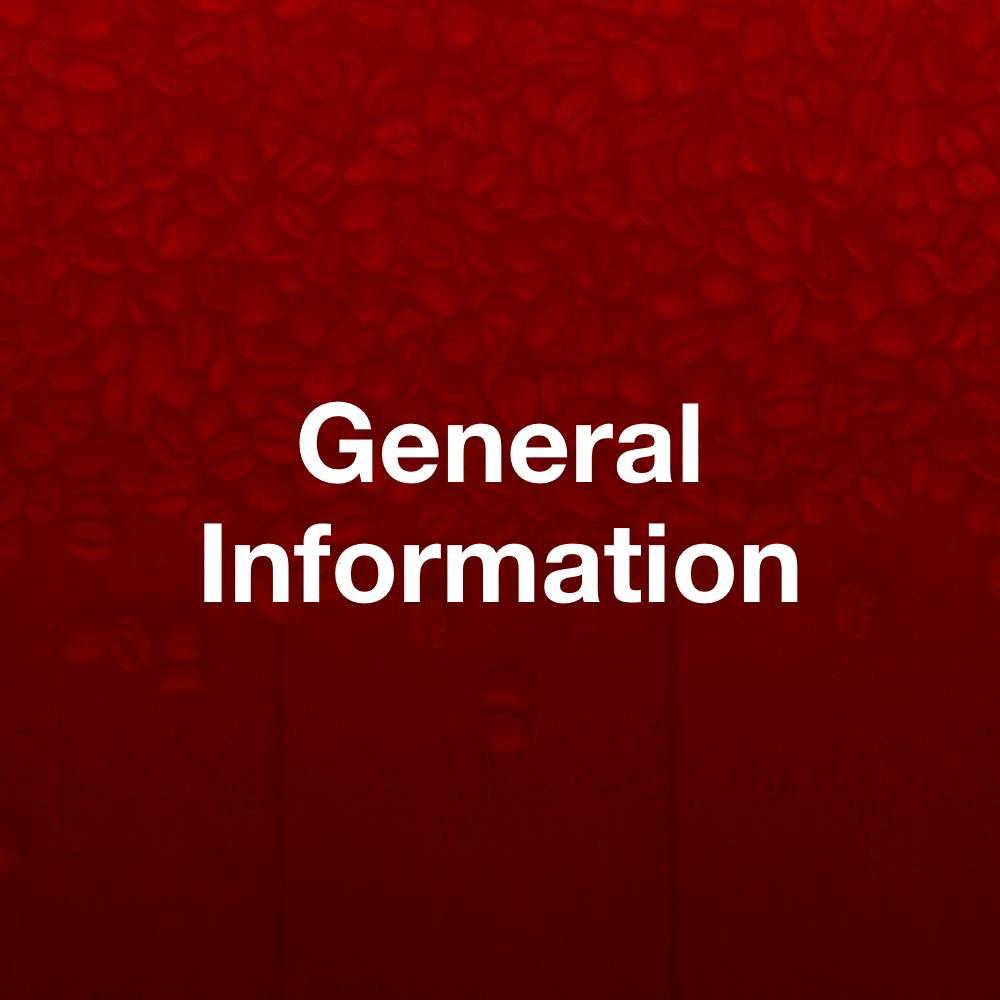FAQ / EspressoWorks 10-Piece MAchine
- Getting Started
- Preparing Your First Espresso
- Making a Cappuccino / Latte Macchiato
- How to Froth Milk
- Programming Your Desired Amount of Espresso and Milk
- Reset to Factory Settings
- How to Clean Your EspressoWorks 19-bar Espresso & Cappuccino Maker
- Light and Regular Cleaning
- Cleaning The Milk Frother - Quick Clean After Every Use
- Cleaning The Filter Baskets
- Intensive Clean of Machine, Portafilter, and Milk Frother
- Descaling the Machine
- How to Use the EspressoWorks Coffee Grinder
- How to Clean the EspressoWorks Coffee Grinder
1. Getting started with the 19-bar Espresso & Cappuccino Maker
i. Before Powering Up for the first time
As soon as you take it out of the box, make sure to wipe down the machine and wash all individual accessories and attachments to get rid of any potential production residue.
These include:
- Measuring Spoon & Tamper
- Lid of Electric Coffee Grinder
- 2 x 80ml Premium Double Wall Espresso Glasses
- 2 x 310ml Premium Double Wall Cappuccino Glasses
- Espresso Stainless Steel Heating Tray
- Portafilter
- Single and Double Espresso Baskets
- Latte Art Stencils
- Milk Tank
- Detachable 1.40L Water Tank
ii. First Use Cleaning and Unlocking
- Fill the Water Tank and Milk Tank to the “MAX” line and place them appropriately in the machine
- Place either the Single or the Double filter basket into the portafilter - without any coffee powder - and lock this into the brew head
- Plug the machine into a power source and switch it on
- Place a cup underneath the brew head and portafilter
- Press clean and wait for water to draw through the machine and into your cup.
- Once this process has finished, 2 beeps will sound indicating your machine is ready to go.
Watch our helpful video to thoroughly guide you through the quick unlocking process:
2. Preparing your first espresso with the 19-bar EspressoWorks Espresso & Cappuccino Maker
If you’d like a warm cup so to not hinder the temperature of the coffee, be sure to switch on the machine and place the cups on the heating tray for at least 5-10 minutes.
- Fill the water tank with water, tamp coffee powder into the portafilter and insert the portafilter into the machine correctly. Power the machine on and wait until the lights on the control panel stop flashing.
- Place a cup under the brew head and portafilter
- Press the “SINGLE” or “DOUBLE” on the control panel for a single or double espresso respectively
- The lights will start flashing as the process begins. Your espresso is ready when the process stops and another beep is emitted.
3. Making a Cappuccino / Latte Macchiato
- Fill the water tank with water, tamp coffee powder into the filter and insert the portafilter into the machine correctly
- Press the release button while pulling the milk reservoir out from its position concurrently. Remove the milk reservoir cover by pressing the release button on the cover and flipping it up
- Pour milk in the milk reservoir over the “MIN” label. Do not exceed the max marking. Place the cover and milk reservoir back in position. Ensure it fits correctly with a click sound. Do not use hot milk.
- Fold out the milk nozzle using the lever. Turn the dial on the milk reservoir cover for the milk froth.
- Place a suitable cup under the brew head and milk nozzle. Power the machine on and wait until the control panel stops flashing
- Press the “CAPPUCCINO” button or the “LATTE MACCHIATO” button. A “beep” sound will be emitted and the selected function button flashes. When the brewing process is done, another “beep” will sound. The control panel will be fully lit up and the machine will switch to the stand-by mode automatically.
4. How to Froth Milk
- Fill the water tank with water. Fill the milk reservoir. Fold out the milk nozzle
- Select the setting you want using the dial. Place a suitable cup below the milk nozzle. Power the machine on and wait until the control panel stops flashing. NOTE: For more milk froth, turn the dial to the top right. For more hot milk, turn the dial to the bottom left.
- Press the “MILK FROTH” button. A “beep” sound will be emitted and the selected function button flashes. When the frothing process is done, another “beep” sounds. The control panel will be fully lit up and the machine will switch to stand-by mode automatically.
5. Programming your desired amount of Espresso and Milk
Espresso, Double Espresso, Milk Froth
- Fill the machine as if you are about to make a coffee
- If necessary, fold out the milk nozzle using the lever.
- Place a suitable cup below the brew head or the milk nozzle.
- Select the function that is to be reprogrammed. Press the appropriate button (a beep will sound) and keep it held down (another beep will sound).
- The machine starts to prepare espresso or make milk froth.
- Only let go of the button once the quantity of milk or espresso that you want has passed through. You will hear three beeps. This quantity is now saved under the corresponding function.
Cappuccino and Latte Macchiato
This process must be carried out twice for latte macchiato and cappuccino: once for the quantity of espresso and once for the quantity of milk:
- On the first operation, set the quantity of milk you want in the manner described in the previous section. Make sure that the milk nozzle is folded out and there is a cup below the milk nozzle.
- Start a second operation by pressing the appropriate button again. A beep will sound.
- Wait until the quantity of milk has passed through.
- As soon as the machine starts to make espresso, press the appropriate button again and hold it down. Another beep will sound.
- Only let go of the button again once the quantity of espresso that you want has passed through. You will hear three beeps. Now both the quantity of milk and the quantity of espresso are saved under the appropriate function.
6. Reset to Factory Settings
- Switch off the machine via the “ON / OFF” button.
- Press the “SINGLE ESPRESSO” and “DOUBLE ESPRESSO” buttons simultaneously and keep them held down.
- Switch the machine back on via the “ON / OFF” button. The control panel will flash 5 times and 5 beeps are heard.
- Let go of the buttons. The machine has now been reset to its original factory settings.
Check out our handy video to guide you through factory resetting:
7. How to Clean
i. Light and Regular Cleaning
- Unplug your espresso machine from the power outlet and allow for it to completely cool off before cleaning.
- Clean the milk reservoir and the filters after every use.
- Rinse through the tube in the milk reservoir with clear hot water to remove milk residues after every use.
- Regularly run the cleaning program to clean the milk reservoir system as well as the brew head on the portafilter.
- Wipe down the housing with a damp cloth. If necessary, use a little mild detergent to remove more intense soiling.
- Thoroughly dry the machine and all accessories before assembling it again.
- Check the mains cable regularly for any damage.
- Do not use any toxic, corrosive or abrasive cleaning agents or scouring sponges to clean the machine. These can damage the surface.
- Never immerse the machine in water.
- Do not use the machine without a suitable container below the brew head and the milk nozzle.
- The water tank and milk reservoir are not suitable for the dishwasher
ii. Cleaning the Milk Frother - Quick Clean after every use
- Fill the milk reservoir with water (see the section in the Preparing Cappuccino and Macchiato chapter on page 8).
- Fold out the milk nozzle using the lever.
- Press the “ON / OFF” button to switch on the machine and preheat the water. The control panel flashes during the heating process.
- Place a suitable cup below the milk nozzle.
- As soon as the machine has heated up, the control panel stops flashing. Press the button. A beep will sound. The self-cleaning will start and the button will flash.
- Run the program and pour away the contents of the cup after the self-cleaning finishes.
- Repeat this process if necessary
iii. Cleaning the Filter Baskets
After using the machine, allow it to cool down. Unlock the portafilter from the machine and empty out the used grinds into the sink. Rinse the portafilter and filter basket under the sink and dry well. If your filter baskets seem clogged, we suggest using a tiny needle every so often to help pop out any grinds that may get caught in the filter basket holes.
iv. Intensive Clean of Machine, Portafilter, and Milk Frother
Part 1
- Fill the water tank with water
- Fill the milk reservoir with water
- Fold out the milk nozzle using the lever.
- Press and Hold the “CLEAN” button 4~5secs. The blue lights will illuminate and flash.
- The cleaning procedure will run for around 15 minutes.
- The “CLEAN” button will remain illuminated after this step is completed.
Part 2
- Press the “CLEAN” button again (around 1 sec.)
- The cleaning procedure will run for around 5 minutes.
- Once completed, the yellow indicator light will go away after 2 beeps
8. Descaling the machine
The first indications that descaling is required are a large amount of steam being produced and slower brewing of the espresso. The machine indicates at regular intervals that it needs to be descaled. When the yellow control lamp is lit, a descaling process should be performed. The control lamp goes out as soon as a cleaning or descaling process has been performed.
Limescale deposits have an adverse effect not only on the quality of the espresso and the water, but they also cause power losses and shorten the lifespan of the machine. The thicker a limescale layer is, the more difficult it is to remove.
We therefore recommend regularly removing limescale deposits with a descaling agent in accordance with the water quality in your area and how often the machine is used (approx. every 2 – 6 weeks).
9. How to Use the EspressoWorks Coffee Grinder
- Carefully unpack your espresso machine and remove all packing material. Wipe the grinding chamber, blades with a damp lint-free cloth or sponge. WARNING: Blades are extremely sharp. Handle with care.
- Place the coffee grinder on a flat surface. Remove the lid.
- Pour coffee beans into the grinding chamber. Do not use more than 30g of coffee beans.
- Secure the lid into the motor base. Align the arrow with the “OFF” marking on the motor base.
- Connect the coffee grinder to the power supply.
- Turn the lid clockwise to the “ON” mark on the motor base. The coffee grinder will operate. Hold the lid at the “ON” position.
- If the lid is released, it will return to the “OFF” position and the coffee grinder will stop operating. Turn and hold the lid to the “ON” position if you want the coffee grinder to operate again.
- View the consistency of the coffee grounds from the transparent lid. Never remove the lid until the blades stop completely.
- Once the desired ground size has been obtained, disconnect the power cable from the power outlet.
- Remove the transparent lid and pour out the coffee ground.
NOTE:
Do not run the appliance continuously for more than 30 seconds. After a full 30 second cycle, allow the grinder to rest for another three minutes before using it again.
10. How to clean the EspressoWorks Electric Coffee Grinder
- Always switch off and unplug before cleaning.
- Never left the motor unit, power cable or plug get wet. Only the transparent lid can be immersed in water for cleaning.
- Clean the lid with water and mild detergent. The lid is not dishwasher-safe. Rinse and dry thoroughly
- Never immerse the monitor base in water for cleaning, or fill the grinder chamber with water for cleaning.
- Wipe the grinding chamber and blades with a damp cloth, then dry thoroughly. Handle blades and cutting plates with care because they are extremely sharp.